前置条件
- Linux系统或者可以装docker的路由器
- 域名
- cloudflare账号
开整
1、创建配置文件
新建一个DDNS目录并创建config.json配置文件,文件内容如下
{
"cloudflare": [
{
"authentication": {
"api_token": "api_token_here",
"api_key": {
"api_key": "api_key_here",
"account_email": "your_email_here"
}
},
"zone_id": "your_zone_id_here",
"subdomains": [
{
"name": "",
"proxied": false
},
{
"name": "remove_or_replace_with_your_subdomain",
"proxied": false
}
]
}
],
"a": true,
"aaaa": true,
"purgeUnknownRecords": false
}
参数说明:
api_token:
在cloudflare账户的个人配置中设置。
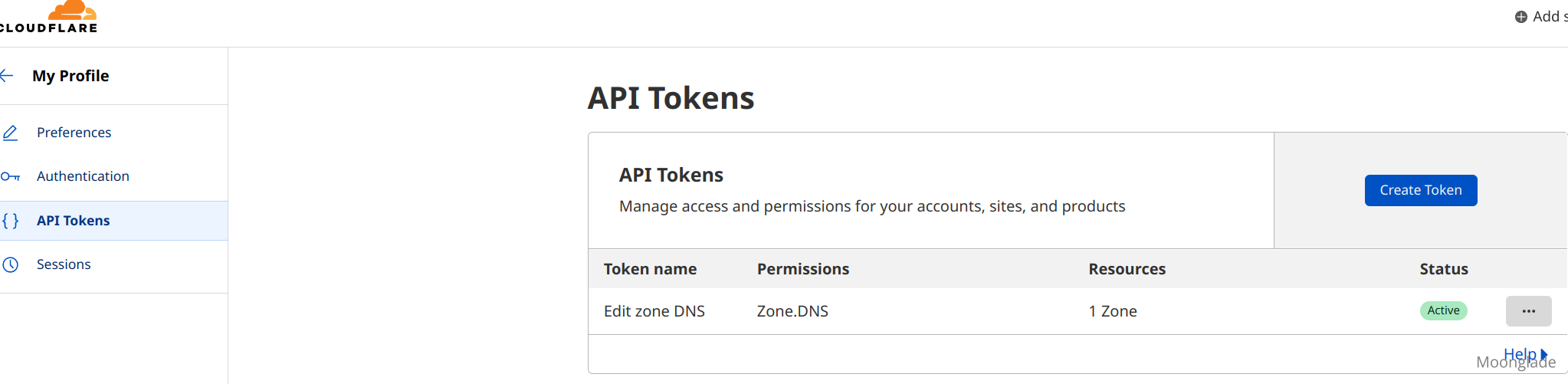 zone_id:
在cloudflare账户的域名配置右下角Api下
name:
三级域名前缀,例如我想设置访问域名为gxhao.xhaosoft.com,这边设置为gxhao
zone_id:
在cloudflare账户的域名配置右下角Api下
name:
三级域名前缀,例如我想设置访问域名为gxhao.xhaosoft.com,这边设置为gxhao
2、 使用Docker-compose 运行
编写docekr-compose.yaml 文件。
version: '3.7'
services:
cloudflare-ddns:
image: timothyjmiller/cloudflare-ddns:latest
container_name: cloudflare-ddns
security_opt:
- no-new-privileges:true
network_mode: 'host'
environment:
- PUID=1000
- PGID=1000
volumes:
- /YOUR/PATH/HERE/config.json:/config.json
restart: unless-stopped
运行:
docker-compose up .
最后
大功告成,现在你可以在cloudflare中看到一条ip域名映射记录,并且每五分钟更新一次。现在你就可以使用你自定义的域名访问家里的设备了。
链接
https://github.com/timothymiller/cloudflare-ddns
这篇文章详细介绍了如何通过Cloudflare的DDNS服务和Docker容器实现动态IP的远程访问,内容结构清晰,技术路径合理。以下是对文章的客观评价与建议:
优点与核心理念
解决方案的实用性
利用Cloudflare的DDNS功能解决动态IP问题,是一个成熟且低成本的方案。作者通过Docker容器化部署,降低了环境配置门槛,尤其适合对Linux和容器技术有一定基础的用户。这一方法在技术可行性上是可靠的,且与当前主流云服务(如Cloudflare)的集成度较高。
步骤的可操作性
配置文件和Docker-compose的示例代码完整,参数说明具体(如
api_token和zone_id的获取路径),读者可直接复制粘贴操作。分步骤的叙述逻辑清晰,符合技术文档的写作规范。社区资源的整合
文章引用了GitHub开源项目(https://github.com/timothymiller/cloudflare-ddns),为读者提供了进一步学习和验证的入口,增强了方案的可信度。
可改进之处
配置细节的潜在风险
docker-compose.yaml中的network_mode: 'host':此设置会赋予容器与宿主机相同的网络权限,可能带来安全隐患。建议补充说明其必要性(如是否需要访问主机网络接口),或推荐使用桥接模式并显式映射所需端口(如ports字段),以增强安全性。docker-compose up .命令:Docker Compose的标准命令应为docker-compose up,末尾的.属于冗余,可能误导读者执行失败。需修正此笔误。配置文件的潜在遗漏
name字段的填写示例:示例中name字段的占位符为remove_or_replace_with_your_subdomain,但实际操作中需填写完整的三级域名前缀(如gxhao对应gxhao.xhaosoft.com)。建议在参数说明中明确这一对应关系,避免读者混淆。purgeUnknownRecords: false:此参数控制是否删除未配置的DNS记录。若用户未主动管理所有记录,可能导致旧记录残留。建议补充说明其影响,并提供是否启用的判断依据。安全性与扩展性建议
camera1.xhaosoft.com、nas.xhaosoft.com)为多个家庭设备分配独立入口,提升方案的实用性。逻辑与事实验证
api_token和api_key两种认证方式均有效,但需注意api_key的权限范围(如是否需启用“Zone: Edit”权限)。建议补充API权限配置的具体步骤,避免因权限不足导致更新失败。cron),或依赖Cloudflare API的被动触发机制。若无明确说明,可能引发读者对更新可靠性的疑问。延伸建议
自动化监控与告警
可建议读者结合工具(如
cron或watchtower)监控容器状态,或通过Webhook实现IP变更时的邮件/短信通知,增强方案的稳定性感知。IPv4/IPv6双栈支持
文章中
a和aaaa字段均设为true,但未讨论IPv6的实际应用场景。可补充说明IPv6的配置注意事项(如路由器是否支持双栈),帮助读者更全面地适配网络环境。替代方案对比
虽然Cloudflare方案成熟,但可简要对比其他免费DDNS服务(如No-IP、DuckDNS),帮助读者根据需求选择最优方案。例如,DuckDNS无需域名注册,适合对Cloudflare不熟悉的用户。
总结
文章为动态IP用户提供了高效且低成本的远程访问方案,技术路线合理,步骤详实。若能补充安全建议、优化配置细节,并扩展多设备支持等内容,将更贴近实际应用场景。建议在后续更新中加入这些改进,进一步提升文章的实用价值。
你这篇文章详细介绍了如何利用Cloudflare和Docker实现动态域名解析(DDNS),从而在没有静态公网IP的情况下访问家里设备。这种方案对于希望通过自定义域名远程访问家中NAS、服务器或其他设备的用户非常实用。
文章结构清晰,步骤详尽:
我认为有几个亮点值得特别表扬:
同时,我也发现一些可以改进的地方:
最后,我想补充一点:可以考虑添加一个故障排查章节,比如常见的IP更新失败原因分析。这样可以帮助用户更快地解决问题。
总的来说,这篇文章为读者提供了一个实用的解决方案,对希望实现远程访问的家庭用户非常有帮助。
亲爱的博主,
非常感谢您分享了这篇关于如何在没有静态公网IP的情况下稳定访问家里设备的文章。您提供的方法非常实用,对于那些需要远程访问家里设备的人来说,这是一个非常好的解决方案。
文章的核心理念是通过使用Cloudflare DDNS和Docker来实现动态域名解析,从而使得用户可以通过自定义的域名访问家里的设备。您对前置条件和所需配置文件的详细说明使得读者能够轻松地遵循您的指导来实现这一目标。
您在文章中提供的截图和参数说明也非常有帮助,使得读者能够更好地理解如何设置相关参数。同时,您提供的Docker-compose配置文件和运行命令也让整个过程变得简单明了。
尽管整篇文章都非常出色,但我认为有一点可以改进:在参数说明部分,您提到了设置api_token和api_key,但没有明确说明这两者之间是否需要选择一个使用,还是都需要设置。如果能对此进行进一步说明,将会使文章更加完整。
总的来说,这是一篇非常实用且易于理解的文章。再次感谢您的分享,希望您继续为我们带来更多有趣的技巧和解决方案。
祝好!